What Is Make.com? Everything you need to know!
These days, businesses big and small are starting to ask one important question: Are we missing out by not using Make.com? In a world where time is money, automation tools are helping people save both. Imagine having a digital helper that connects all your apps and does your boring tasks for you. In this article, you will learn everything you want to know about make.com
That’s exactly what Make.com does. If your business isn’t using it, you could be spending too much time on things that could be automatic.
What Is Make.com in Simple Words?
Make.com is a website that helps you connect your favorite apps so they can talk to each other and work together. Think of it like building a robot that follows instructions you give it. For example, if someone fills out a form on your website, Make.com can automatically send you an email, save the info in Google Sheets, and even add that person to your mailing list—all without you lifting a finger.
Make.com is an online automation platform that enables users to create workflows, also known as “scenarios,” by connecting different apps and services. Think beyond integrations like “If X happens, do Y.” Make allows for building complex, multi-step workflows that solve real-world challenges, like synchronizing data, generating reports, or automating customer interactions.
For example:
- Connect your eCommerce platform to your email marketing tool, ensuring each new purchase automatically adds the customer’s data to your email list.
- Automate repetitive business tasks like updating spreadsheets, processing payments, or even validating customer data.
- Move information seamlessly between apps so teams are always on the same page.
With a sleek interface, Make allows users to drag and drop apps like Slack, Shopify, or Gmail into scenarios, creating custom workflows without writing a single line of code.
Why Every Business Is Asking About it? and what Is Make.com Used For?
Make.com is great for:
- Sending emails automatically
- Moving data from one app to another
- Posting on social media
- Creating tasks in project tools like Trello or Asana
It’s like having a super smart assistant that never gets tired and never forgets.
How to Use Make.com (The Easy Way)
Start by making a free account. Then choose a few apps you already use, like Gmail or Slack. You create a “scenario” that tells Make.com what to do and when. It’s all done with a drag‑and‑drop system—no coding needed. Just pick the apps, set the rules, and turn it on!
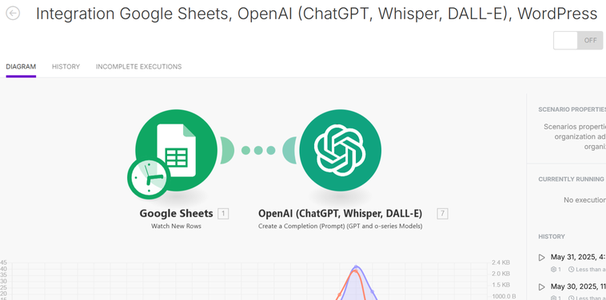
How Is Make.com Different from Zapier?
Both Make.com and Zapier help you connect apps and automate work, but there’s a big difference:
Zapier is easier for quick and simple tasks. It’s great for beginners.
Make.com gives you more control. You can build more complex automations and see everything in a visual layout.
If you want a simple “this happens, then do that” tool, Zapier is fine. But if you want to build smarter, more flexible systems, Make.com is the better pick.
| Feature | Make.com | Zapier |
|---|---|---|
| Interface | Visual, drag-and-drop builder with flowchart-style layout | Simple, step-by-step builder with list-style structure |
| Complex Workflows | Supports advanced logic, branching, and detailed customization | Best for linear, straightforward automations |
| Ease of Use | Great for users who want full control, slight learning curve | Easy for beginners, no learning curve |
| Pricing Flexibility | Offers more operations at lower prices in most tiers | Pricing based on tasks, can get costly with volume |
| App Integrations | Growing library with strong developer tools | Larger library of apps, supports more third-party tools |
| Best Use Case | Ideal for complex business workflows and detailed automation | Perfect for quick, simple automations |
| Real-Time Execution | Near real-time, depending on setup | Often delayed unless on higher-tier plans |
| Scenario Visualization | Full visual map of workflow from start to finish | No visual map, just a list of actions |
What Does Make.com Cost?
Make.com offers a free plan for small tasks. If you need to run more automations or connect premium apps, they offer paid plans too. The cost depends on how many tasks (called “operations”) you want to run each month.
Who Owns Make.com and When Did It Start?
Make.com started as a company called Integromat, which was created by a team of developers passionate about automation. Later, it became Make.com and grew into one of the most powerful no-code automation tools available today.
What Is an Operation in Make.com?
An “operation” is one single action inside your automation. For example, sending an email or getting data from an app counts as one operation. The number of operations you run each month decides what plan you’ll need.
Where to Find Pipeline Tools That Work with Make and Zapier?
There are many tools for managing pipelines (like CRMs and sales trackers) that work with Make.com or Zapier. Look for tools that list “Make.com integration” or “Zapier compatible” on their websites, or browse through Make.com’s app directory to find supported apps.
Table of Contents
What is Make.com and Why It’s a Game-Changer for Automation
Automation has become essential for tackling repetitive tasks and boosting productivity, especially in a world where time and efficiency are invaluable. Enter Make.com, formerly known as “Integromat”—a powerful automation platform designed to connect apps and automate workflows without heavy coding expertise. Whether you’re managing CRM tools, marketing automation, or eCommerce systems, Make simplifies processes so you can focus on what matters most.
But how does Make work, why are API keys necessary, and how can tools like OpenAI benefit content creators while using it? Plus, what role does the WordPress Make connector play? Let’s explore!
Who Can Use Make?
Make is ideal for:
- Small business owners looking to simplify operations.
- Marketers wanting to automate campaigns for maximum efficiency.
- Developers who need to create workflows without building integrations from scratch.
- Content creators interested in automating their processes, such as posting on multiple platforms at once.
Why API Keys Are Crucial in Automation
API keys are essentially digital passcodes that grant a specific app or service access to another system. Within the Make ecosystem, these keys are the linchpins enabling apps to “talk” to one another securely. Without them, setting up automations between tools would be next to impossible.
How API Keys Work
When you connect apps via Make, the platform uses an API key to authenticate your access. This ensures that only authorized users can perform tasks, whether it’s fetching data, triggering actions, or updating records.
Why They’re Important
- Security: API keys safeguard sensitive data, ensuring actions are only performed by validated users.
- Efficiency: They enable Make to function seamlessly without requiring you to log into apps during every workflow process.
- Scalability: For developers and automation enthusiasts, API keys allow for building scalable workflows that can handle hundreds (or even thousands) of tasks.
For instance, imagine you’re using Make.com to auto-generate invoices from a Google Sheets ledger and email them to clients. With an API key, Google Sheets authentically interacts with your email client, transferring data securely and efficiently.
How OpenAI Enhances Content Creation on Make.com
Among the numerous apps Make connects with, OpenAI integrates cutting-edge AI capabilities that unlock new possibilities for content creators, marketers, and businesses. Here’s how OpenAI can help while using Make.com:
-
Automated Text Generation:
OpenAI’s language models, like GPT, are capable of generating human-like text. By integrating OpenAI with Make.com, you can automate content creation processes such as drafting blog articles, creating email templates, or generating social media posts.Example Workflow:
- A user enters a topic into Google Sheets.
- Make.com activates an OpenAI integration that generates a 300-word post on that topic.
- The output is automatically emailed or saved for review.
-
Personalized Messaging:
AI-generated content can be tailored based on customer preferences.- Example: Dynamically create personalized email greetings and product descriptions for segmented audiences, ensuring better engagement rates.
-
Idea Generation:
Struggling with writer’s block? Pairing OpenAI with Make.com can help brainstorm topics, taglines, or unique angles for your next content piece.
OpenAI’s integration within Make eliminates tedious tasks while enhancing creativity, giving you more time to focus on strategy and crafting compelling ideas.
What Is the Make Connector in WordPress?
WordPress powers 43% of the web, making it a go-to platform for creators and businesses. The Make WordPress connector extends Make.com’s productivity features into the WordPress ecosystem. With this integration, tasks like creating blog posts, scheduling drafts, or updating SEO metadata can be automated effortlessly.
A Practical Scenario
Scenario:
Imagine you run a blog and post weekly updates featuring your latest products. Normally, this involves several manual steps:
- Writing a blog post draft.
- Adding images and links.
- Publishing at a designated time.
With the Make WordPress connector:
- When a product is added to your eCommerce platform (e.g., WooCommerce), the title, image, and description are automatically sent to Make.com.
- A workflow generates a draft WordPress blog post complete with the product’s details.
- Finally, your post is scheduled to publish on a specific date, and a link is shared on your social media accounts automatically.
This level of automation eliminates the repetitive tasks tied to content updates, so you can focus on creating value for your readers.
Key Benefits of the Make WordPress Connector:
- Speeds up publishing workflows.
- Keeps WordPress consistently updated with fresh, relevant content.
- Reduces manual errors when managing blogs or websites.
Why Make.com is a Must-Try Tool
From solo entrepreneurs to large teams, Make.com equips users with the tools they need to tailor workflows and integrate apps seamlessly. With the importance of API keys for security and efficiency, plus OpenAI’s ability to supercharge creativity, the potential combinations are nearly endless. Coupled with the WordPress connector, opportunities for automation stretch into content management, eCommerce, and beyond.
Take your productivity to the next level, and consider giving Make.com a try. One automation may free up hours of time, letting you focus on innovation and growth.
Automate smarter. Work better. That’s the magic of Make.com!
Final Thoughts
Make.com is a powerful, visual automation tool that helps you save time and avoid boring, repetitive tasks. If your business isn’t using it yet, you could be falling behind. It’s easy to start, fun to use, and smarter than most of the tools out there. Whether you’re a student, freelancer, or business owner—Make.com helps you do more, with less efforts







