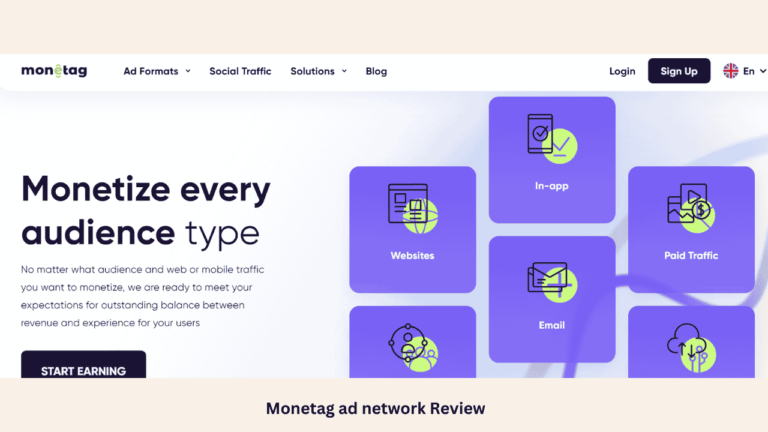Create Text to Videos & Image to Videos with Kling AI: Can It Do NSFW Content?
Kling AI is a new tool powered by artificial intelligence (AI) that helps users create videos from text. It can also turn photos into videos, which makes it super useful for people who want to make quick videos for their projects, blogs, or social media. Kling AI allows you to effortlessly create stunning text to videos and image to videos, but can it generate NSFW content? Let’s find out!”
If you’re someone who wants to create videos but doesn’t know how to edit, Kling AI can make the job a lot easier!
Table of Contents
How to Access Kling AI
To start using Kling AI, you need to login to the platform. The first thing you’ll need to do is go to their website at www.klingai.com or download the Kling AI app from the Google Play Store or Apple App Store. If you prefer using Android, you can download the Kling AI APK from trusted sources online. After logging in, you’ll have access to all the features that Kling AI offers.
Kling AI Features: What Can You Do with It?
Kling AI allows you to do a lot of cool things! Here are a few key features:
- Text to Video: You can type any description, and Kling AI will turn it into a video. For example, if you type “a cat playing with a ball,” it will generate a video based on that text.
- Photo to Video: If you have a photo and want to create a video from it, Kling AI can do that too. It can animate your photos and make them come to life.
- Motion Brush: This feature allows you to add motion to your videos, making them more dynamic.
Kling AI Pricing: How Much Does It Cost?
Kling AI is available for free, but the free version has limitations, such as fewer credits to generate videos. If you want to use more features and get high-quality outputs, you can choose the Kling AI pricing plans. There are different paid plans, where you get more credits per month and additional video features.
- The basic plan costs around $15 per month and gives you more credits.
- Higher plans come with even more credits and features. If you’re serious about using Kling AI, these plans can be a good option.
Can Kling AI Do NSFW Content?
You might be wondering, “Can Kling AI do NSFW (Not Safe For Work) content?” Kling AI follows strict guidelines and doesn’t allow users to create inappropriate or harmful content. So, make sure you are using it responsibly.
How Long Does Kling AI Take to Make a Video?
Creating videos with Kling AI is fast! It usually takes a few minutes for the AI to turn your text to video or animate your photos. The time may vary depending on the length and complexity of the video you’re trying to create.
Kling AI Video Generation Features
The main feature of Kling AI is its ability to turn text into video. But it also has other features like photo-to-video, motion brushes, and video generation using different styles. If you want a simple video, you can do that with just a text prompt. If you want more advanced features, you’ll need to explore the higher-level options that come with the premium plans.
How to Cancel Kling AI Subscription
If you decide you no longer want to use Kling AI, you can easily cancel your subscription. Just go to the account settings, and you’ll find an option to cancel. Make sure to check if there’s a refund policy if you’re canceling during a paid period.
Conclusion
Kling AI is a great tool for anyone who wants to create videos quickly and easily. Whether you’re looking to turn text into a video, animate photos, or create dynamic content for your projects, Kling AI has the features to help you. With both free and paid plans, it’s accessible for all kinds of users, and it can be a useful tool for content creators, marketers, and students. Just make sure to follow the terms of service to ensure you’re using it responsibly.