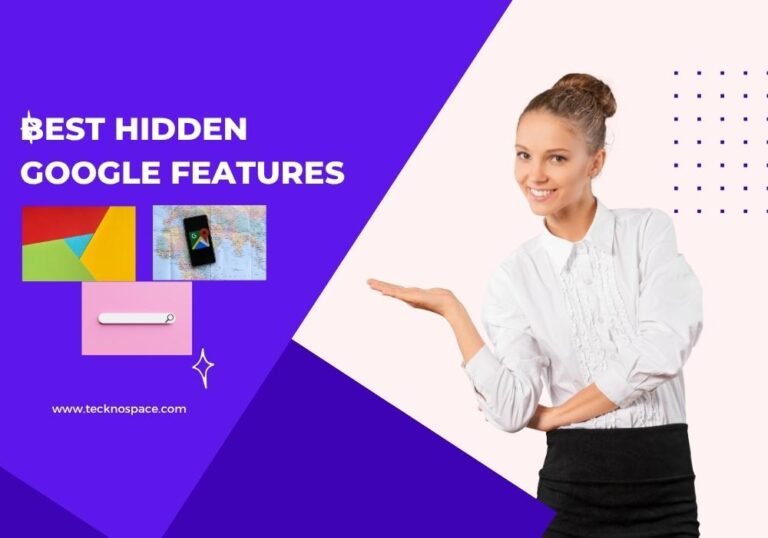How to Easily Resize Image to 100KB: Beginners Guide
Hi Friends, welcome to another post of Tecknospace. I am glad you are reading this amazing article to be updated . In this post article, you will learn the best ways to resize image to 100kb.
So, let’s start with the basics. You might be wondering, “100KB berapa pixel?” or “100KB berapa width and height?” The exact pixel size can vary depending on the image, but don’t worry—there are handy online tools like ResizePixel or 123 apps that make this super easy.
If you’re writing a blog or managing a website, using large images can slow down your site, which isn’t great for your readers.
A slow website can lead to a poor user experience and can even hurt your Google ranking.
User experience is one of the important factors that literally contributes to Google search engine result pages ranking factors.
To make your website or a blog smooth loading, it is advisable to use compressed and resize images to less than 100kb.
By resizing your images to 100KB or even smaller, like 50KB, you can keep your site running smoothly. The best part? Tools like www.resizepixel.com or https://123apps.com/make this process a breeze!
It will be good if the image size is 50kb because it will be quite easy for your website to load faster, smoother, and better.
There are many ways to resize image online so before you post any article on your blog or a site, it is important that you resize the image without losing quality.

How to resize and compress image?
- Head over to ResizePixel.
- Upload the image you want to resize.
- Click on the “Compress” option on the left side.
- Choose a file size less than 100KB and hit “Compress.”
- Download your resized image.
Step# 2-How to resize an image?
- To resize an image to 100KB, you can use various online tools that offer a simple process. Here’s a concise guide:
- Visit a reliable online image resizer such as 123apps, Simple Image Resizer , ImResizer Duplichecker Image Compressor by 11zon , or Imagy
- Upload your image to the chosen tool.
- Follow the on-screen instructions to input the desired file size (100KB).
- Complete the resizing process by clicking the appropriate button on the website.
- Download the resized image to your device.
- These tools ensure a quick and efficient way to resize your image to the specified size without compromising quality.
The above-mentioned website is very easy to use and it is the best site for resizing, converting, cropping, and compressing your images that will add value to your website or a blog.
The best part of the website resize pixel is you can upload any image. be it jpeg, jpg or png. It takes any image and does its work properly for you. Isn’t it amazing?
And that’s it! Whether you’re resizing a JPG HD image or any other format, ResizePixel is a great tool for making sure your images are the perfect size for your website without losing quality.
If you’re specifically looking for a 100KB JPG converter or need to know the width and height for a 100KB photo, ResizePixel has you covered.
So, go ahead and try it out! By resizing your images to 50KB or 100KB, you’re making your site faster and more enjoyable for your visitors. Plus, it’s super easy once you get the hang of it.
So start your blog now and upload some great pictures by resizing them to 50kb and upload it to your site for better user experience and visibility.