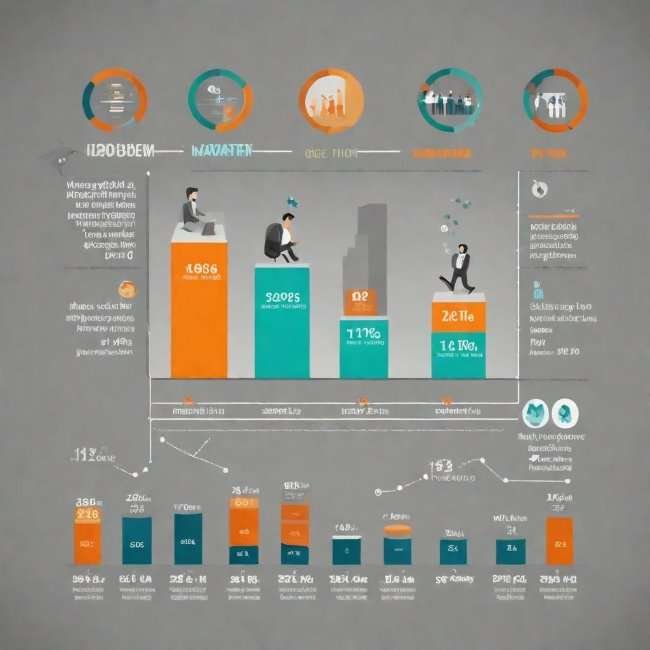Free and Ideal way to resize image to 100kb Online
Hi Friends, welcome to another post of Tecknospace. I am glad you are reading this amazing article to be updated . In this post article, you will learn the best ways to resize image to 100kb.
In fact, you can resize your image to any kb by just using the online sites. The sites I am about to discuss in this article will help you resize images to any size and even compress them online for free.
First of all, let us understand why you need to resize your image to 100kb or lesser than that. Suppose, you are writing a blog and it requires you to write a long article plus it has got links and the content length is way too much.
If that is the case then it will definitely lower your website speed. The website page will delay in loading which will ruin the user experience.
User experience is one of the important factors that literally contributes to Google search engine result pages ranking factors. To make your website or a blog smooth loading, it is advisable to use compressed and resize images to less than 100kb.
It will be good if the image size is 50kb because it will be quite easy for your website to load faster, smoother, and better.
There are many ways to resize image online so before you post any article on your blog or a site, it is important that you resize the image without losing quality.

How to resize and compress image?
- Go to https://www.resizepixel.com/edit
- Upload the image you want to compress or resize
- Click on Compress on the left side of the site
- Select the size that is less than 100kb and click on compress
Step# 2-How to resize an image?
-
To resize an image to 100KB, you can use various online tools that offer a simple process. Here’s a concise guide:
- Visit a reliable online image resizer such as Simple Image Resizer , ImResizer Duplichecker Image Compressor by 11zon , or Imagy
- Upload your image to the chosen tool.
- Follow the on-screen instructions to input the desired file size (100KB).
- Complete the resizing process by clicking the appropriate button on the website.
- Download the resized image to your device.
These tools ensure a quick and efficient way to resize your image to the specified size without compromising quality.
The above-mentioned website is very easy to use and it is the best site for resizing, converting, cropping, and compressing your images that will add value to your website or a blog.
The best part of the website resize pixel is you can upload any image. be it jpeg, jpg or png. It takes any image and does its work properly for you. Isn’t it amazing?
So start your blog now and upload some great pictures by resizing them to 50kb and upload it to your site for better user experience and visibility.