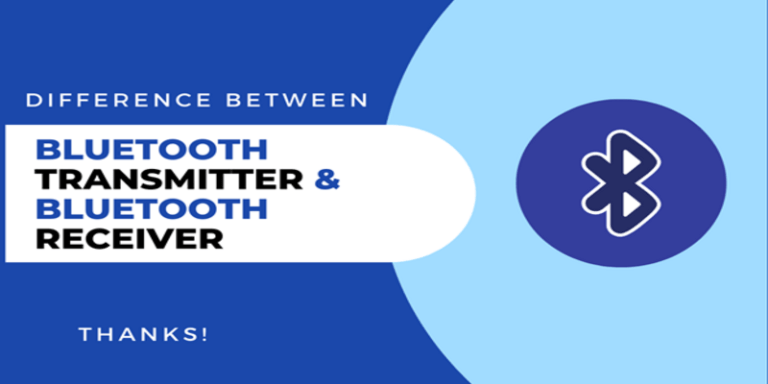A complete Monday CRM review that you Can’t Miss!!
Monday.com CRM software is a robust project management tool that empowers teams to collaborate and streamline their workflows effectively. Whether you’re a small start-up or a large enterprise, It offers a customizable platform to meet your unique needs and enhance productivity. In this article, we will uncover the power of Monday CRM and review its features.
Table of Contents
History and Evolution of Monday.com
Originally known as Dapulse, Monday.com was founded in 2012 by Roy Man and Eran Zinman. Over the years, the platform has undergone significant evolution, responding to the changing needs of teams worldwide. Today, Monday.com boasts a user-friendly interface and a plethora of features designed to simplify project management.
Review of Monday CRM
Monday.com offers numerous benefits that make it a standout choice for team productivity. Its intuitive interface, advanced project management capabilities, enhanced communication tools, automation and integration possibilities, and data visualization and analytics features all contribute to its unparalleled functionality. By implementing Monday.com, teams can optimize their workflows, foster collaboration, and achieve better overall results.
A Complete review of Monday CRM software- Exploring key features

Intuitive Interface and User Experience
Simple and Navigable Dashboard
Monday.com greets users with a clean and intuitive dashboard, making it easy to get started. The user-friendly design ensures that even users without extensive technical knowledge can quickly adapt to the platform.
Customizable Boards and Workflows
It offers the flexibility to create customized boards and workflows that align with your team’s unique requirements. From sales pipelines to project management boards, you can tailor the platform to suit your specific needs.
Collaboration Tools for Seamless Teamwork
Collaboration lies at the heart of Monday CRM. The platform is equipped with a variety of tools such as comments, file sharing, and activity logs to enable seamless cooperation among team members. Whether your team is in the same office or spread across the globe, Monday.com brings everyone together.
Advanced Project Management Capabilities
Task Organization and Prioritization
With This CRM, you can easily organize and prioritize tasks. The platform provides a visual overview of pending, in-progress, and completed tasks, allowing team members to stay focused and meet deadlines efficiently.
Deadline Tracking and Time Management Features
It understands the importance of time management. It offers features such as task deadlines, reminders, and time tracking capabilities, enabling teams to allocate resources effectively and adhere to project timelines.
Progress Monitoring and Reporting Tools
Monitoring progress is crucial for any project. Monday.com offers visual progress tracking and reporting tools, allowing team leaders to keep a close eye on the status and progress of tasks. This enhances accountability and ensures that projects are on track towards successful completion.
Enhanced Communication and Collaboration
Real-time Updates and Seamless Integration
Monday.com enables real-time updates, ensuring that team members are always in the loop. Whether it’s assigning tasks, making edits, or leaving comments, everything is in sync across all devices. Furthermore, Monday.com seamlessly integrates with popular communication tools such as Slack and Microsoft Teams, further enhancing collaboration.
Centralized File Sharing and Documentation
Gone are the days of scattered files and misplaced documents. With this CRM, you can centralize file sharing and documentation. The platform provides a centralized repository, making it easy for team members to access and collaborate on files in one place.
@Mentions and Notifications for Efficient Communication
Monday.com recognizes the importance of efficient communication. By utilizing @mentions and notifications, team members can ensure that important messages reach the intended recipients promptly. This feature minimizes miscommunication and streamlines the flow of information.
Automation and Integration Possibilities
Streamlining Repetitive Tasks
Monday.com automates repetitive tasks, freeing up valuable time for team members. From automating status updates to triggering actions based on predefined conditions, the platform allows teams to focus on high-value work rather than repetitive administrative tasks.
Integrating with Popular Tools and Software
To maximize efficiency, Monday.com seamlessly integrates with a wide range of popular tools and software. From project management tools like Jira to communication platforms like Zoom, integrations enable teams to work seamlessly and consolidate their workflows.
Customizing Automations for Enhanced Efficiency
With Monday.com, users have the power to create custom automations. The platform allows individuals to define specific actions and triggers based on their unique requirements. This feature further enhances productivity by automating tasks specific to each team’s needs.
Data Visualization and Analytics
Visualization of Team’s Performance Metrics
Monday.com provides powerful and customizable data visualization features. It allows users to create visual representations of key performance metrics, making it easy to track team performance and identify areas for improvement.
Generating Custom Reports and Insights
In addition to data visualization, Monday.com enables users to generate custom reports and gain valuable insights into team performance. These reports can be tailored to display specific data points, giving team leaders a comprehensive overview of their team’s productivity and efficiency.
Utilizing Data for Better Decision-Making
One of the key advantages of this dynamic CRM is its ability to transform data into actionable insights. By leveraging the data analytics capabilities of the platform, teams can make informed decisions, optimize processes, and drive continuous improvement.
Monday.com CRM Extensions and Add-Ons Review
Monday.com Marketplace Overview
Exploring the Extensive Marketplace
The Monday.com Marketplace is a treasure trove of extensions and add-ons that can further enhance the platform’s capabilities. From integrations with cloud storage services to time tracking tools, the Marketplace offers a vast selection of options to customize and optimize your Monday.com experience.
Finding the Right Integrations and Add-Ons
Choosing the right integrations and add-ons is crucial to harnessing the full potential of Monday.com. The Marketplace allows you to explore and compare different options, ensuring that you find the perfect fit for your team’s unique requirements.
User-Friendly Installation and Configuration
Installing and configuring add-ons from the Monday.com Marketplace is a breeze. With clear instructions and user-friendly interfaces, you can quickly integrate your preferred extensions into your workflows, saving time and effort.
Popular Add-Ons and Their Benefits
Gantt Charts: Visualizing Project Timelines
Gantt charts are a staple in project management, and Monday.com offers seamless integration with Gantt chart add-ons. With this visual representation of project timelines, you can easily plan and monitor the progress of tasks, ensuring that projects stay on track.
Time Tracking: Monitoring Team’s Effort
Time tracking add-ons enable teams to monitor their effort and ensure that resources are allocated efficiently. By tracking time spent on tasks, teams can identify areas of improvement and make data-driven decisions to enhance productivity.
Agile Tools: Implementing Agile Methodologies
For teams embracing agile methodologies, Monday.com offers add-ons designed specifically for agile project management. These tools facilitate sprint planning, backlog management, and collaboration, empowering teams to adapt and deliver results in iterative cycles.
Monday.com CRM Review- Customizing and Tailoring
Utilizing Third-Party Apps and Integrations
Monday.com’s flexibility extends beyond its native capabilities. Users can leverage third-party apps and integrations to further customize and tailor the platform to their specific needs. From CRM tools to email marketing software, the possibilities are endless.
Creating Customized Features and Workflows
Monday.com understands that no two teams are alike. With custom feature creation and workflow design, users can build unique functionalities that align perfectly with their team’s requirements. This level of customization ensures that Monday.com seamlessly integrates into existing processes and enhances overall productivity.
Scaling Monday Software for Enterprise-level Usage
Monday.com’s scalability allows it to accommodate the needs of small teams, as well as enterprise-level organizations. The platform can handle large amounts of data, supports multiple projects, and offers advanced user management features, making it an ideal choice for businesses of all sizes.
Real-World Success Stories and Case Studies
Industry-Wise Applications- Monday.com CRM Review
Marketing and Advertising
Monday.com revolutionizes marketing and advertising teams by providing a centralized platform for campaign management, task assignment, and progress monitoring. It streamlines communication, encourages collaboration, and ensures that marketing efforts align with business objectives.
IT and Software Development
For IT and software development teams, Monday.com offers a robust platform to track and manage projects, allocate resources, and streamline code deployment. By integrating with popular development tools, Monday.com enhances transparency, collaboration, and overall efficiency.
Sales and Customer Relationship Management
Sales teams can leverage Monday.com to optimize their sales process and improve customer relationship management. With features such as lead tracking, deal management, and sales analytics, Monday.com empowers sales teams to close deals faster and provide exceptional customer experiences.
Real-Life Examples of Increased Efficiency
Project Deadlines Met with Ease
Companies across various industries have reported significant improvements in meeting project deadlines after implementing Monday.com. By providing visibility into task progress, enhancing collaboration, and automating repetitive tasks, the platform ensures that projects are delivered on time, every time.
Enhanced Collaboration and Communication
Teams that have adopted Monday.com have witnessed an improvement in collaboration and communication. With features like centralized file sharing, real-time updates, and @mentions, teams can collaborate seamlessly regardless of geographical constraints, resulting in smoother workflows and improved productivity.
Improved Overall Team Performance
Monday.com has been instrumental in driving improved team performance for many organizations. The platform’s robust project management capabilities, combined with its focus on collaboration and automation, have led to increased efficiency, better task organization, and ultimately, improved overall team performance.
Conclusion
Summary of Monday.com’s Power and Potential
Monday.com is a game-changer when it comes to boosting team productivity. Its intuitive interface, advanced project management capabilities, enhanced communication tools, automation and integration possibilities, and comprehensive data visualization and analytics features provide teams with a powerful platform to optimize their workflows and achieve better results.
Considerations Before Implementing Monday.com
Before implementing Monday.com, it’s essential to consider factors such as team size, unique requirements, and existing workflows. Assessing these aspects will ensure a smooth transition and maximize the benefits of utilizing Monday.com for team productivity.
Final Thoughts on Empowering Teams with Monday.com
Monday.com offers a comprehensive suite of features designed to empower teams and boost productivity. By streamlining project management, enhancing collaboration, and providing actionable insights, Monday.com enables teams to work smarter, not harder. Embrace the power of Monday.com and unlock your team’s true potential.
Frequently Asked Questions (FAQs)
How can Monday CRM benefit different industries?
Monday.com offers industry-specific features and integrations that cater to the unique requirements of various sectors. Whether you’re in marketing, IT, software development, or sales, Monday.com provides the tools and flexibility to optimize productivity and streamline workflows specific to your industry.
Is it suitable for both small and large teams?
Absolutely! From small start-ups to large enterprises, Monday.com adapts to the size and needs of all teams. Its scalability, robust project management capabilities, and customization options make it an ideal choice for teams of any size.
How does this CRM software ensure data security and privacy?
Data security and privacy are top priorities for Monday.com. The platform employs industry-standard security measures to protect user data. This includes data encryption, secure access controls, and regular security audits to ensure compliance with industry best practices.