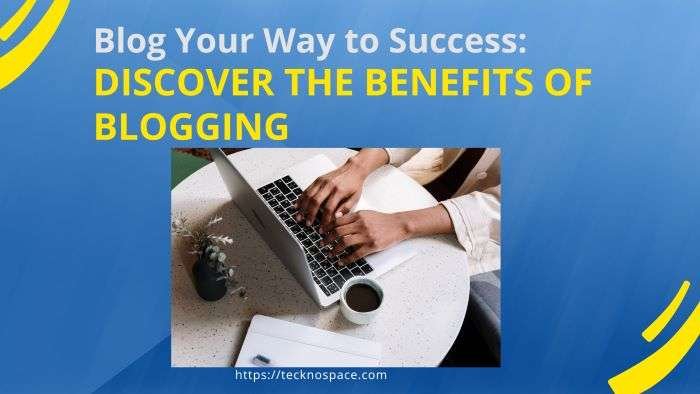What is a Featured image on blog post?
If you are using WordPress for your website as a complete beginner then you must read this article. During this post, I will run you the some important that revolves around the question of what is a featured image in a WordPress blog post? so let’s begin the topic.
Table of Contents
What is a Featured Image on a blog post?
A featured image is an eye-catching image that attracts the users or the searchers to grab their attention for the information they are searching on the internet.
It generally appears below the title of the post which means whenever you write a post, you include any relevant image for the post article. That becomes your featured image.
It is like a thumbnail on youtube so similarly even WordPress has included this Featured image like a thumbnail in your post article.
These days, just reading content is very boring. People like to see videos, infographics, literature with images that make the user engaged and returnable on your site.
So, the Featured image has come into the picture with the evolving content techniques. It is one of the best ways that can drive more users to your site.
What is the required size of the Featured Image in WordPress?
Well, generally when you install WordPress theme and plugins to support that theme images. You must have noticed that when you download images from various sources. That comes in different sizes and their file size also varies.
For me, the ideal dimension of the featured image is 800×400 but it is completely up to you as far as the dimension of the images is concerned.
Sometimes without even thinking, you download images of any size and include in your post which makes the user experience not that good, and even your site loads slower.
You must have noticed this, as a beginner Therefore, you must do image optimization that includes your featured image that looks appealing moreover, it should not come in the way of your site performance.
How to optimize your WordPress Featured images?
Now, you know the significance of Featured image in WordPress site so you must also know the ways to optimize your images for better user experience.
- Download the non-copyright images from the free image site for eg, unsplash.com, pexel.com, Pixabay.com
- Edit the image if possible after checking the file size.
- Compress the image to 50-70 kb using an image compressor that is freely available on the search engine before uploading it to the site.
- Ensure that every image including feature images of your posts are having the same dimensions to ensure the best user experience.
Images are very important so if you are planning to put images in your article then you will need to ensure that those images are compressed.
Images with big file size affect the site’s loading speed and this is applicable not only for feature image but in every image that you add to your website or a blog.
How to add featured image in WordPress?
- Log in to your WordPress Dashboard
- Click on Posts on the left side
- Select the post that you wish to add feature image in
- Once the post is opened. Click on the Set feature image on the right side of the screen
- If you are unable to see that option on the right side then click on the Screen options which is on the top right corner side of the post interface
- You will see a number of options. Tick on set feature image to view the option on the post right side
Adding optimized images adds to the user experience so if you have an even better idea according to your niche then you must apply that however as a beginner, the above-mentioned ideas are the suggested ones for your new site.