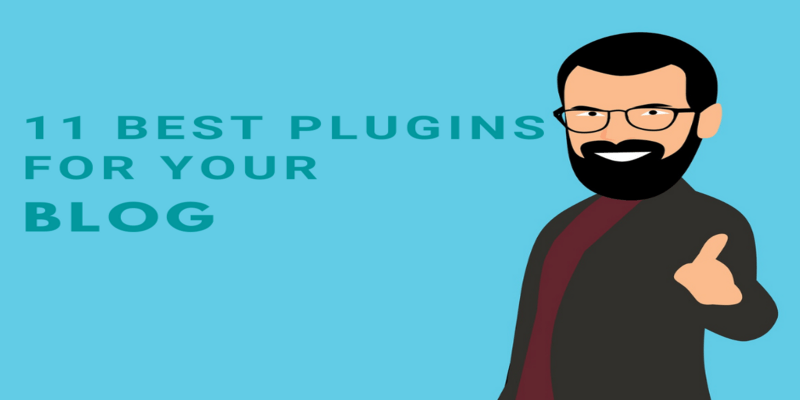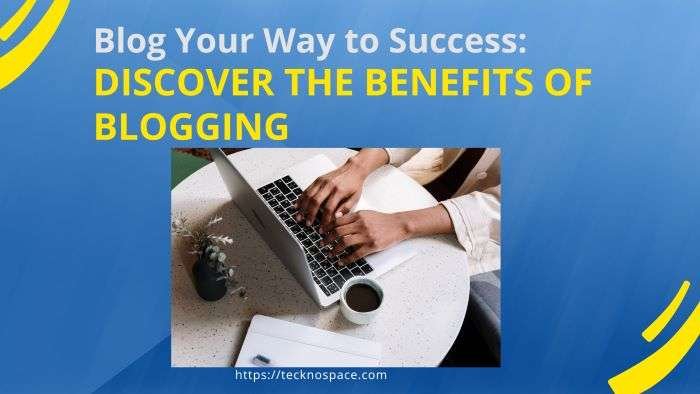11 Best Plugins for your Blog 2021
Friends, today, I am going to write about WordPress plugins that will help anyone and especially newbies who are trying to build their website or blog on WordPress CMS. Here, you will find a very interesting topic that covers my Best 11 WordPress Plugins for your Blog site
So, without any further delay, let’s get to the topic. When it comes to setting up your blog, you explore many videos, do a good amount of research, and finally come to the conclusion that the only CMS that will actually serve your purpose is WordPress.
After coming to the conclusion, you become curious and search for the best hosting to install WordPress. Later, you would also want your website to look engaging, user friendly, and with the best user experience.
That is where the plugin of WordPress comes into the picture. Obviously, you will need it to optimize your site, make it safe, SEO friendly, and engaging with your audience.
Well, WordPress plugin is a software file in a zipped format that helps your WordPress site content in the manner that it is supposed to function or the purpose, you have installed that plugin for.
How to install the plugin stepwise is as follows-
- Log in to your WordPress Dashboard
- Scroll down on the left below Dashboard
- Locate Plugins and click on it
- Click on Add new
- Install the below-mentioned WordPress plugins
There are many WordPress plugins available for your site or a blog but on my list, just to get started, I would recommend the following Free plugins for you to install.
Best 11 WordPress Plugins for your Blog
- AMP for WP Plugins
- Yoast plugin
- Easy Table of Contents
- Site Kit by Google
- Akismet Anti Spam
- Broken link Checker
- Insert Headers and Footers
- Classic Editor
- Smush
- WordPress Lite
- Lite Speed Cache
AMP for WP:- This WordPress plugin does every possible setting to optimize, analyze, and set up for your website viewing in the mobile devices. As you know, people like to see the information on the go.
Many opt for viewing information on the phone as they keep busy performing multi-task so the mobile device is the only way, they can access any information quickly.
These days, even the mobile device has a high-end software application that does almost 90% of the work that a computer or a laptop can do.
AMP for WP plugin does everything for you so it is a must install as soon as you install WordPress and start writing a content blog.
Yoast plugin- This is also one of the recommended WordPress SEO plugins as you know that we write content not only just to post but also to monetize.
It aligns all your Search engine optimization needs on the blog post very smoothly. This SEO plugin of WordPress streamlines the process and ensures that you do write the number of words that meet SEO parameters.
It also checks the readability, whether you wrote the content that makes the user experience awesome or not. So, do install the Yoast plugin for a hassle-free SEO on-page.
It eases the process and you can add your website in sitemap also with the help of this plugin.
Easy Table of Contents- This plugin makes you readability even more professional and it does its work very efficiently once installed.
Users like to read about the searched topic and its components but if your post article is of 2000+ words then obviously, you will create the content into subtopics accordingly.
When you use H1, H2, and H3 headings then this plugin ensures that the reader goes to the desired sub-topic immediately on your article by creating a table of contents. This plugin is free and easy to install.
Site Kit by Google- If you wish to track your visitors, see post impressions, and even see Google ads impressions then this plugin is must install.
For installing this, ensure that you have a search console and Google analytics account verified already.
All you need to do is just link it soon after the installation. This is one plugin that does it all
Akismet Anti Spam– This WordPress plugin protects your blog from unwanted spams and works fine even when you are not around your WordPress dashboard.
Broken link Checker– Well, due to any reason, any of your blog post link is broken then this plugin comes to the rescue as it identifies the broken link. Isn’t it amazing!
Insert Headers and Footers– This plugin lets you Insert code on the Header and Footer of the blog. You do not need to edit the theme in real in order to insert any code.
Classic Editor- This plugin should be used only when you like to write in a classic mode because, in the current version of WordPress, the blog editing interface is separated by blocks.
I personally don’t prefer that so if you like to write or edit your post in the classic version then this plugin is a savior.
Smush:- This plugin optimizes blog post images. It helps in reducing the image file sizes, improves blog performance, and boosts SEO of your blog.
We upload images without knowing the file size which then impacts the loading speed so this plugin helps in reducing the image size and boosts the performance.
Your website should load in a maximum of 3 seconds otherwise, the user will close your site and move to another one. Smush is a must install WordPress plugin for all.
WordPress Lite- Every blog or a site needs a contact form and a customize contact form can help you connect with your audience. This free plugin makes your work easy by letting you insert contact form.
Lite Speed Cache- The Lite speed Cache plugin will accelerate your blog site performance
Final Thoughts
I personally use all the above-mentioned plugins and it works well for me. These plugins are free to install and are recommended by me to all the newbies who are planning to start a WordPress site.
All of the above plugins are user friendly and are supporting the new version of WordPress so let me know your thoughts about this post.
Disclaimer! we are not promoting any content here, it is just made for giving better experience to user