How to connect Blogger with custom domain?
Newbies, these days are searching alternate or some of the other option to make their website or a blog where they can post their ideas, technical tips or any informative content which could help aspirants fix others problem as per their search query. In this article, I will take you through the tutorial on how to connect Blogger with custom domain?
The only difficulty beginners find is budget as it turns even more difficult when they fall short of the amount to buy full-fledged hosting and domain for their blog or a website.
In such a situation, the Google domain has come to rescue as it enables the users of blogger.com to connect with the custom domain easily. We will learn about the setup process of the Google domain and important points to remember while doing so
Bloggers who are planning to start their own blog can easily begin with their own customized domain at an affordable cost and start off with Blogger platform to post articles initially. Later when the goal is achieved then it is recommended to move to WordPress for better performance and more SEO tools. In this blog, let us understand about Google domain in detail and how it is useful for the user who is using the blogger platform.
What is Google Domain?
Google domain is an online domain registration service that helps you register a domain name and provide all domain management system services on the internet to manage the settings you may require for transferring the website, checking the traffic, linking with analytics, and many more.
It is one of a simple way of creating your site without hosting if you are using a blogger.
How to login to Google Domain?
In order to log in, you must log in to your Google account. This will help you get information about any update, changes, or a newsletter.
Once you login to Google Domain, you can enter the new domain of your choice and ensure it does not match with another website’s existing domain name, if it matches the existing name then you will be given choices to pick from.
Once you select the domain name, then you will be provided with the next option to purchase. You can either opt for a free bloggers tool for hosting else you can opt for some other hosting after 60 days of a new purchase.
Any hosting site will take a new Google domain or newly purchased domain for hosting only after completion of 2 months. You can go for only Google domain initially along with a free blogger as It provides free privacy protection and free website transfer.
Steps to Login to your Google domain
- Login to your Google account which you used for domain registration
- Go to google, type domain.google.com in the URL bar
- You will be able to see your domain after your purchase.
How to connect Blogger with custom domain?
In order to connect your blog with the Google domain, you should be the administrator or the primary user to manage its permission and settings.
- Once you buy the domain from Google then sign in to your Google domain account.
- Select your purchased domain
- After that, click on Build Website on the left side.
- Click Continue under your blog site
- Then type the Blogger Id of your blog that you wish to connect For eg, if you have a Blogspot domain i.e, yoursitedomain.blogspot.com and you bought a google domain of youristedomain.com. Then type yoursitedomain.com and click the Blogspot blog that you wish to connect and Select Connect.
- Connect to the blog
Please make a note that you use the same google account to sign in to google domain, which was used for a Blogger to ease the process.
Disclaimer! we are not promoting any content here, it is just made for giving better experience to user

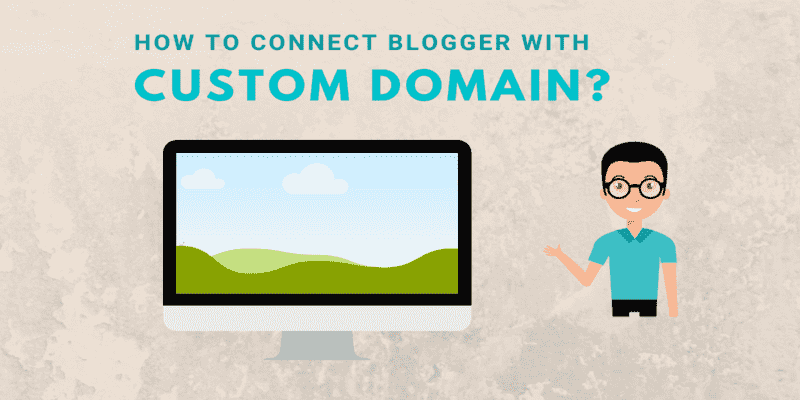





2 Comments