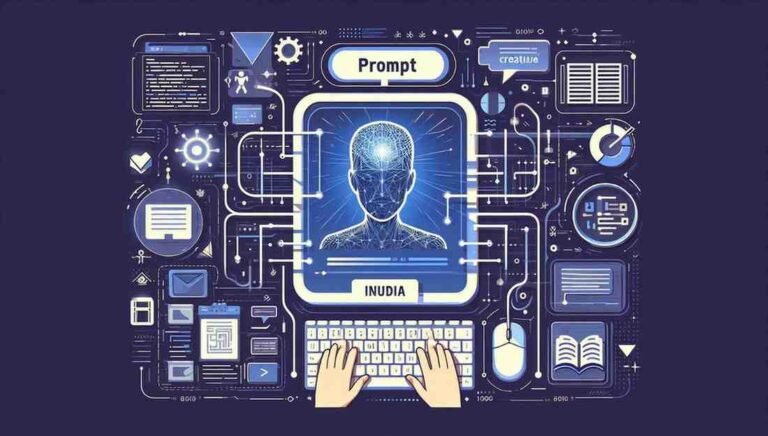How to Create Amazon Posts: Best Practices and Tips
As e-commerce keeps changing, Amazon is always coming up with new ways to help sellers promote their products online. One of those features is Amazon Posts, which can really help brands get noticed and boost sales.
In this article, I will walk you through what Amazon Posts are, how you can create Amazon posts, and give you some simple tips to help you get the best results.
Table of Contents
What Are Amazon Posts?
Amazon Posts is a free feature that allows sellers to share product-related content in a format similar to social media posts. These posts include images, captions, and links to product detail pages, helping brands engage with potential customers and increase product visibility. Think of it as Instagram but embedded directly within Amazon’s shopping platform.
These posts not only provide potential customers with a rich visual experience but also help establish a brand’s story and values. They allow brands to showcase their products in real-world contexts, ultimately influencing buying decisions.
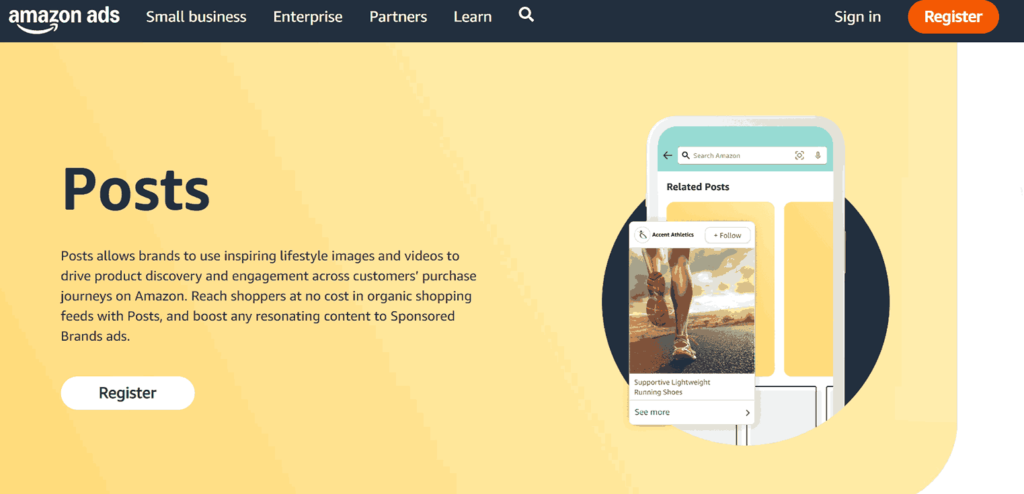
How to Create Amazon Posts
If you’re wondering how to create Amazon Posts, it’s a straightforward process. Follow these steps:
- Log into Amazon Seller Central: You’ll need to have an active Amazon Seller account or be enrolled in the Amazon Brand Registry.
- Go to Amazon Posts: Under the “Advertising” tab, select “Posts” to access the dashboard.
- Create a New Post: Click on “Create Post” and start crafting your content. You will be asked to upload an image, write a caption, and select a product to feature.
- Submit for Approval: Once you’re happy with your post, submit it for approval. Amazon reviews posts to ensure they meet their guidelines.
- Monitor Performance: Use the analytics provided to see how well your posts are performing and adjust your strategy as needed.
Where Do Amazon Posts Show Up?
An important question is: where do Amazon Posts show up? These posts appear on various parts of Amazon’s platform, including:
- Product detail pages: Posts related to a product will often appear on that product’s detail page under the section “Related Posts.”
- Related product feeds: Your posts may show up on the product feeds of items related to your brand or product category.
- Amazon mobile app: Amazon Posts are particularly prominent on the mobile shopping app, offering a streamlined social media experience for users.

Amazon Posts Best Practices
Creating successful Amazon Posts requires following certain best practices. Here are some tips to make your posts stand out:
- Use High-Quality Images: Visuals are crucial for grabbing attention. Make sure to use crisp, high-resolution images that showcase your product in use or highlight its unique features.
- Keep Captions Concise: Focus on engaging captions that highlight key selling points. Keep them short but informative, with a clear call to action.
- Post Regularly: Like any social media platform, consistency is key. Regularly updating your feed with fresh content can keep your brand visible and relevant.
- Be Relevant: Ensure your posts are targeted to your audience and related to your product category. Irrelevant content may confuse or drive away potential buyers.
Amazon Posts Guidelines
It is essential to follow Amazon Posts guidelines in order to prevent post rejections. Some key points include:
- No offensive or inappropriate content: Posts must comply with Amazon’s content policies.
- Only feature products sold on Amazon: Each post should highlight a product that is currently available for purchase on Amazon.
- Accurate representation: Your posts must accurately depict the product being advertised.
- No misleading claims: Avoid making unsubstantiated claims about your product.
If you don’t follow these guidelines, your post might get rejected, or your account could be flagged
Conclusion
Amazon Posts offers brands a unique opportunity to connect with shoppers on Amazon’s platform, much like they would on social media.
By understanding what Amazon Posts are, knowing how to create Amazon Posts, and following the outlined best practices and guidelines, you can effectively leverage this tool to boost your brand’s visibility and sales.
Now that you know where Amazon Posts show up and how they work, it’s time to start creating content that resonates with your audience. By planning properly and thoughtfully and posting regularly, Amazon Posts can be a great addition to your overall marketing strategy