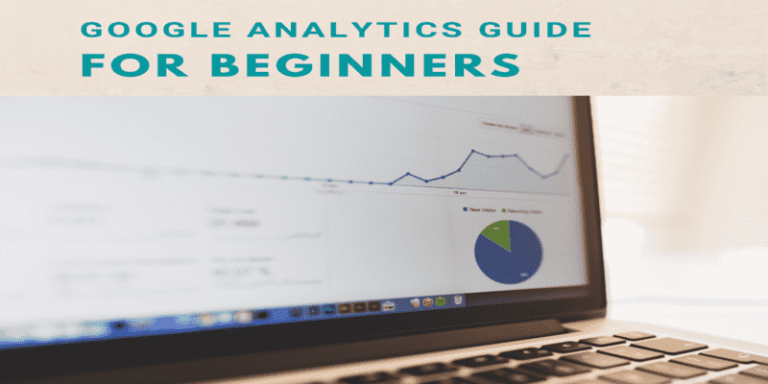How to use LinkedIn to find clients?
LinkedIn is a powerful tool that keeps all professionals connected, whether they need business, a job, or any kind of information. Linked in’s search filters help you in all types of search so that your professional needs are met. In this post, we will learn how to use Linkedin to find clients?
If you use LinkedIn, then its features can complete any of your business needs. Its interface and search filters are easy to use and quite simple. You may be wondering as to how to get clients on Linkedin for business? So here you will know the easy steps to find your potential business clients for the alliance.
If you want to contact your targeted buyer then many features of LinkedIn will make your search easy.
Table of Contents
So let us begin and understand How to use LinkedIn to find Clients for business step by step: –
#1 Connectivity
If you have a LinkedIn account already then all you need to do is add more skill set, if you have an additional skill set then you need to add it to your profile to make it look more professional.
People generally, like to connect to only those who are well clear in their thought process and approach.
You will need to understand that business needs more information to present the idea which will drive them to do business with you, so it is all about the presentation in the initial stage of connectivity.
#2 Usage of LinkedIn Search Filters
LinkedIn gives the option of all the filters for your search so that you get the right result.
You just have to tailor your keywords according to your requirement and then LinkedIn will filter the information based on its algorithm and present the value to you on its interface.
In the below screenshot as you can see. Simply put the keyword of your search and hit enter
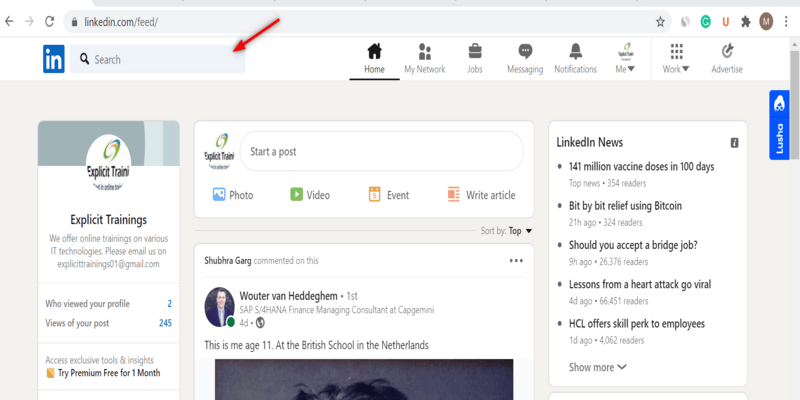
In the below screenshot, we are searching a prospect who is a decision-maker. He may not be the key decision-maker on papers but sometimes, he can present your proposal to the management and get the job done for you. You can filter the information according to your need.

In the below screenshot, as you can see, you can further filter information in such a way that you can see the right person according to your filters and advanced search for free.
You can simply click on People then the Location option will be visible, you can simply select the country or the region of your choice and choose your targeted client.
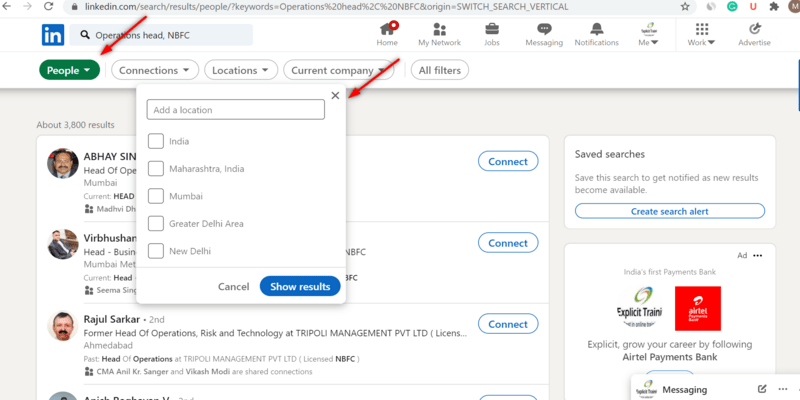
How do you start a conversation with a prospect on LinkedIn? Or how to prospect using LinkedIn?
-
Send Customize message
The process is quite simple as you can see once you have selected the list of prospects for sending the customize message to connect with them for business will make all the difference.
Your approach and clear message will convey everything to the client. Nobody likes to be bombarded with messages and continuous follow-ups.
This is one of the organic ways to connect with someone who will sure shot be in need of your services if you do proper research but does cold messages work on LinkedIn? You might ask then it is always advisable to ensure that you send the messages to the only relevant clients.
For example, you cannot send Outsourcing of BPO services to a rival or a content writer. For that, you need a company client who is well established in the industry which may look for the vendor to outsource their requirement of the contact center.
-
You can join the community or a group of similar interests and post messages to the client.
So now that you are used to LinkedIn very much and use it very often to search for potential buyers and prospects. This is a quite common way to search prospects on LinkedIn by joining groups, communities of similar interest, or relevant products or services.
Post your company information on service offerings and get them interested to connect with you. This is the most preferred way to drive some potential clients to your business.
You can write articles, create infographics, and post them to your LinkedIn wall and even conduct a poll if there is something that you want to know about their user behavior or interest. Remarkably interesting, isn’t it!
Conclusion: –
Using all the above ways, this is how you will search the prospective clients on LinkedIn and even target the business or prospective clients who might be interested in your product or service.
This is my tried and tested method however it depends from person to person as to how the person connects with their business.